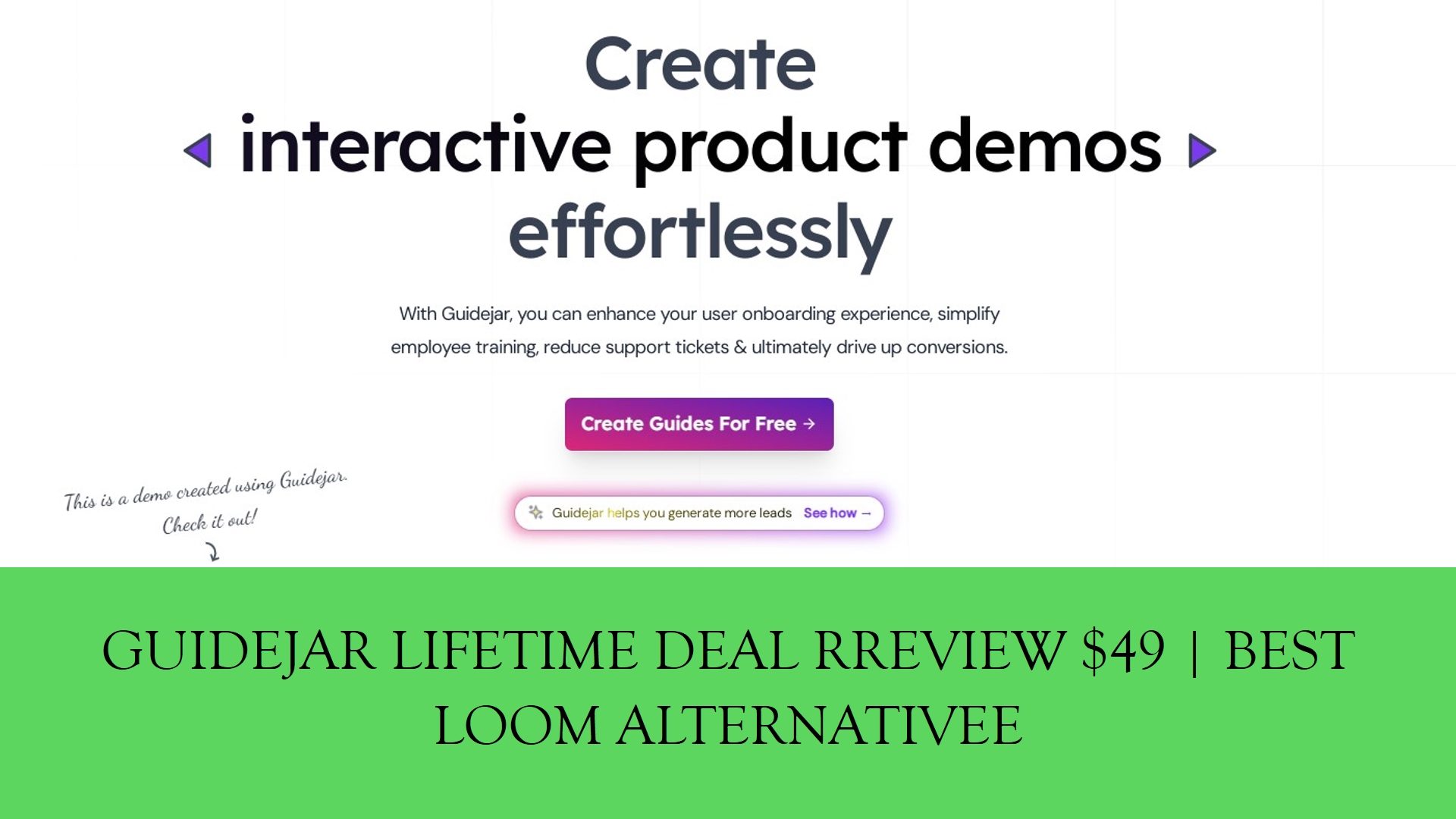Guidejar is a flexible SaaS platform for generating interactive product demos, manuals, and lessons. Its easy-to-use browser addon lets you record your process without video editing.
Guidejar is Best for?
- Product managers
- SaaS
- Solopreneurs
Guidejar is Alternative to
- Loom
Guidejar Integrations?
- Bubble.io
- Notion
- Other Web builders
- Webflow
- WordPress
Guidejar TL;DR
- Easily record, edit, and present your tutorials
- Allowing people to discover the value of your product at their own pace will increase user activation.
To Get More Info Visit: Guidejar Official Website
Guidejar Demo Video
Guidejar Features
Easily record, edit, and present your guides.
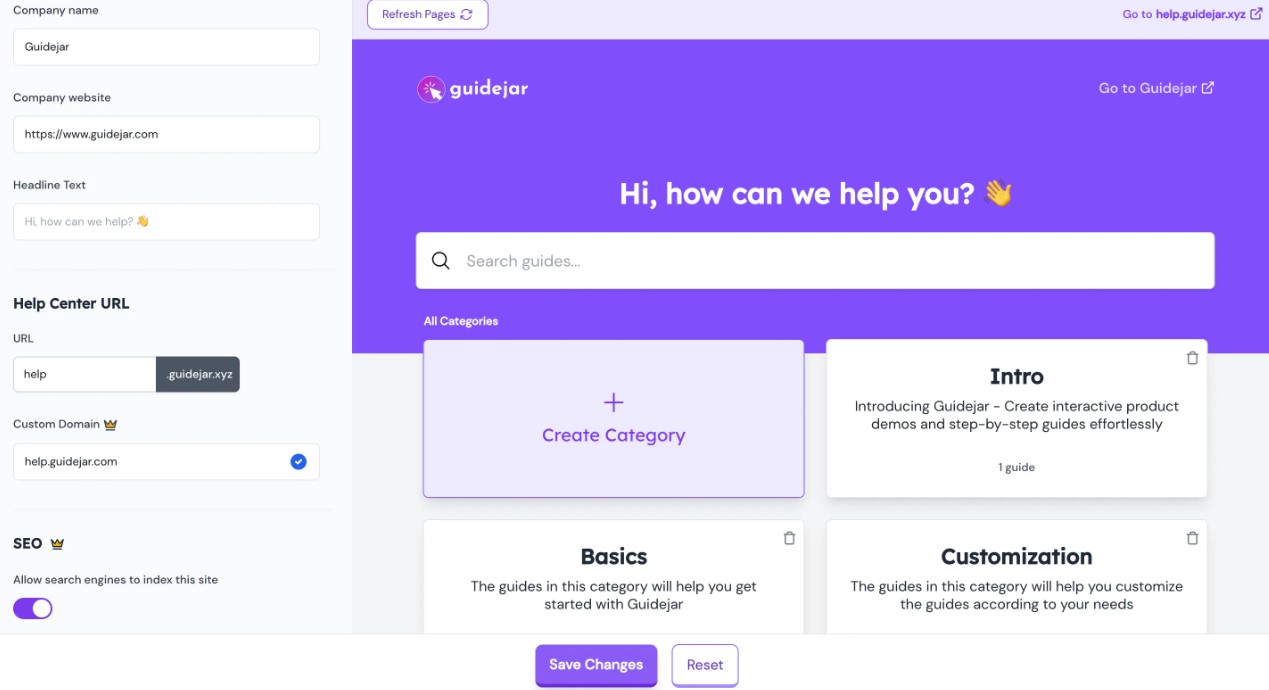
Browser Extension
If you select Start Recording on our browser extension, it tracks every click and takes a screenshot of your process. You can take your time and go through your workflow carefully because it is no screen recording here.
Branding
Your guidelines should match your corporate identity colors for a professional impression.
Step Management
You can easily add, remove, and arrange guide. and Give your guide custom photos or text to better explain.
Guide Views
choose Reading Guides or Interactive Guide to match your content and engage your readers.
Autoplay
Enable autoplay with adjustable delays in ‘Interactive Guide’ view to make guides videos. Loop for a gif-like effect.
Call-to-Action
Add a unique call-to-action at the end of your guide to encourage certain behaviors. Guidejar improves conversion rates.
Organize
With our simple folder structure, you can easily manage and arrange your manuals. Keep your guidelines properly organized and easily available to make it easy to find, update, and share them with the right audience.
SEO-friendly
Make your guides stand out in search engines by using SEO-friendly tags that make them easy to find.
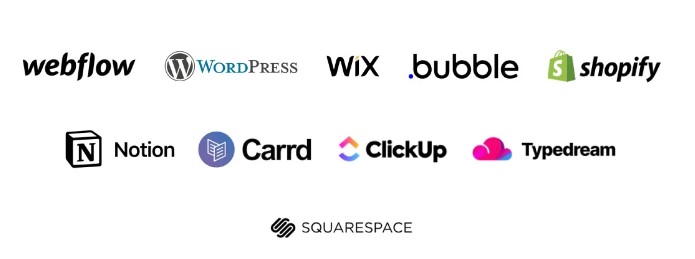
Share Anywhere
Our platform makes it simple to share your manuals and product demos across multiple platforms. Whether it’s a simple link or an ideal embed, your content can reach your audience no matter where they are.
How does Guidejar work?
Step 1
Start capturing your Chrome extension or app and going through your process. When you are done, click Stop Capture.
Step 2
Click terget to perfection modify the text annotation and add more text image add your company branding and much more.
Step 3
You can share your new guide to your teams customers via like emabed on your website
Guidejar Pricing Plans
Guidejar Comes in Three Pricing plans: Free, Premium and Premium Plus
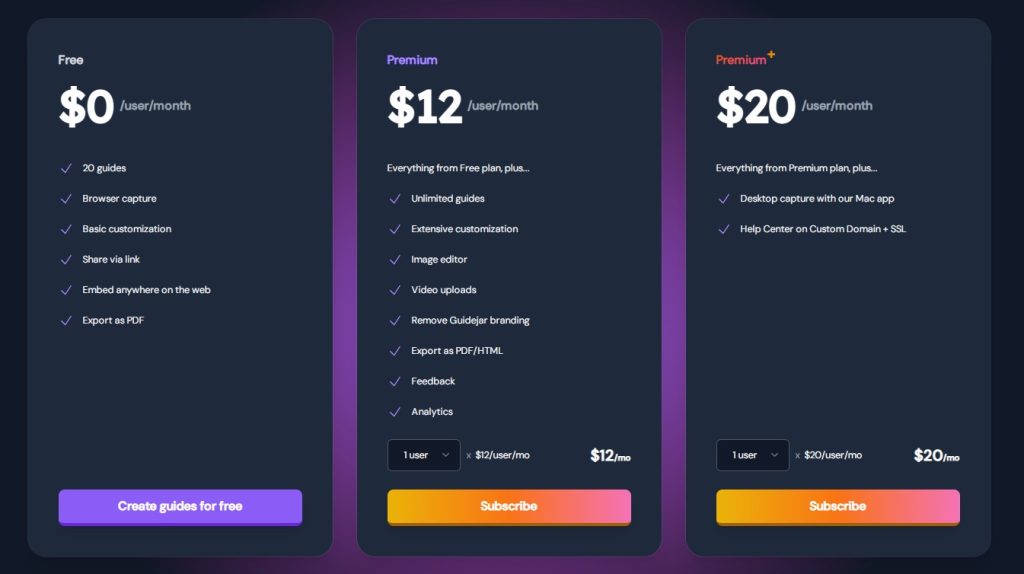
Guidejar One-time purchase of $49, $240
- All features above included
- 10 members per team
- Unlimited guides
- Share via link
- Embed anywhere on the web
- Extensive customization
- No Guidejar branding
- Feedback collection
- Analytics
Guidejar Lifetime Deal terms & conditions
- Lifetime access to Guidejar
- You must redeem your code(s) within 60 days of purchase
- All future Premium Plan updates
- Stack up to 2 codes
60-day money-back guarantee. Try it out for 2 months to make sure it’s right for you!
Final Thoughts of Guidejar Lifeitme Deal Review
Guidejar is a an interactive product demo. Interactive demos are different from regular video demos given that they let users click, explore, and interact with the product in real time. This makes the experience more interesting and tailored to their needs.
Disclaimer: The source of this content with product details was originally published on Appsumo.com
Try another lifetime deal: Taja Lifetime deal $49 | Best TubeBuddy and vidIQ Alternative